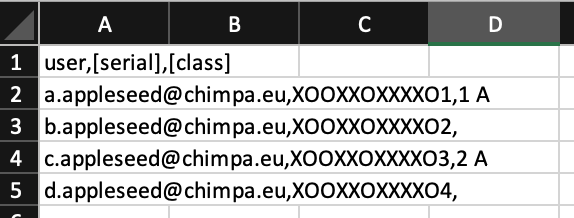Ermetix suite update version 3.6.2 is live.
This update contains a lot of optimizations and bugfix like:
- Managed Rules UI improvements
- Two factor authentication IP whitelist support
- Android’s placeholder management improvements
- Bugfix: Ermetix Teach for iOS > Single app pane fixed for Dark mode
What’s new in this release?
Android OS update details in device view
You can now check information about pending Android OS updates in the “Updates” tab into the device detail view.
This features requires devices with Android Oreo 8 or superior.
This feature is tested working on Android Enterprise Recommended devices, non-conventional manufacturers could not support this feature.
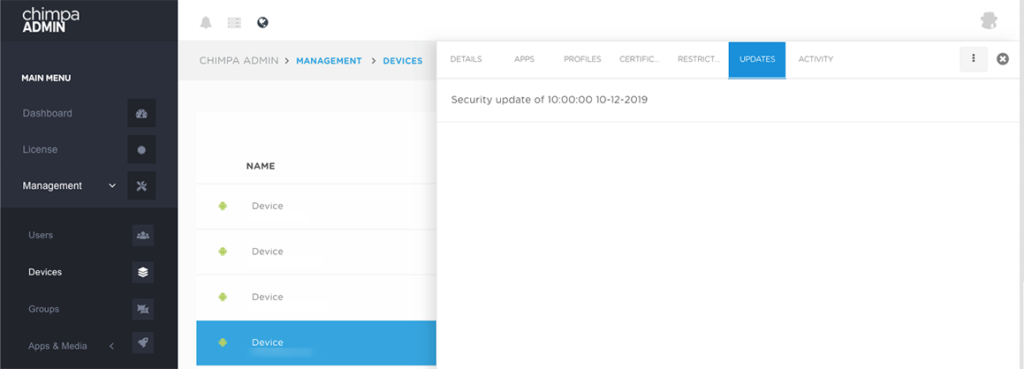
Schedule OS updates action improvement
Now admins can unset Schedule OS updates settings in action view.
New Android devices enrolled under Ermetix MDM don’t have any OS updates rule set by default.
Note: all Android devices enrolled before this release had set Posponed as OS update rule by default so, if you want to clear this rule you can select all the devices applying NOT SCHEDULED option to Schedule Os Updates action.
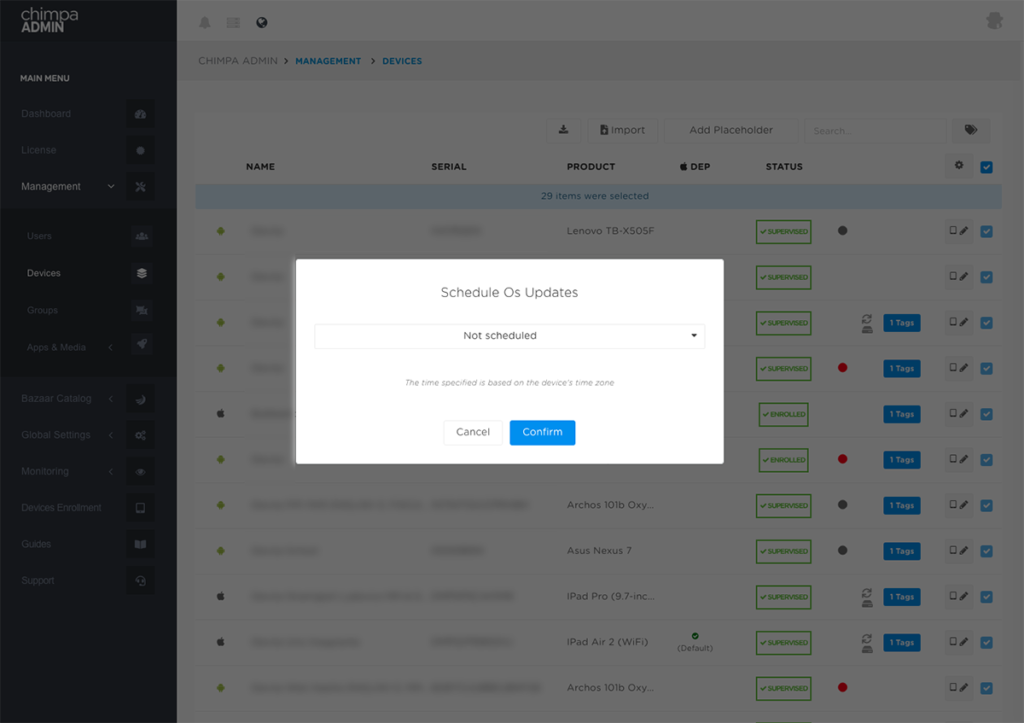
New status indicators in device list
Now admins can check statuses of devices directly from the device list.
There is a new colored circles that indicates if device is inactive/wiped (red) or offline/powered-off (gray). In additional you can see an hard-drive icon if an OS update is available.
Note: you can now order the list by Status column.
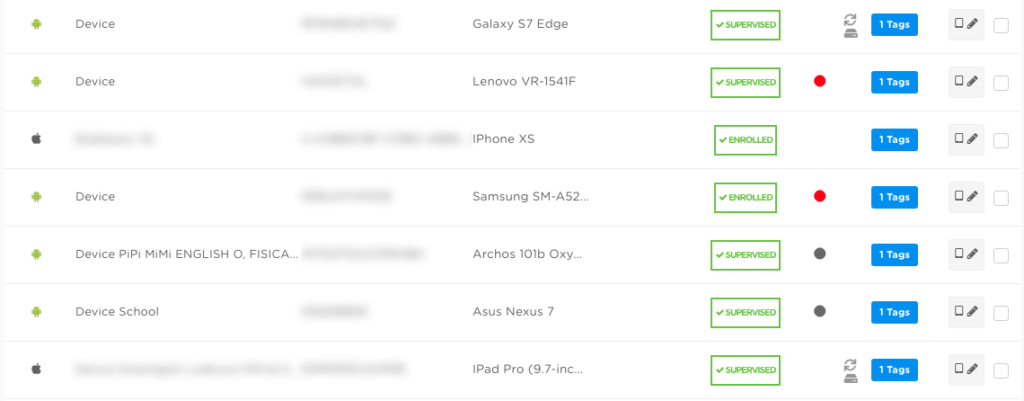
New iOS “Custom Profile” payload
Now admins can import .mobileconfig files into the profile editor. You can create your own profile file from Apple Configurator 2 and import that inside a Ermetix MDM profile.
Note: when you use “Custom Profile” payload you cannot configure other payloads in the same profile.
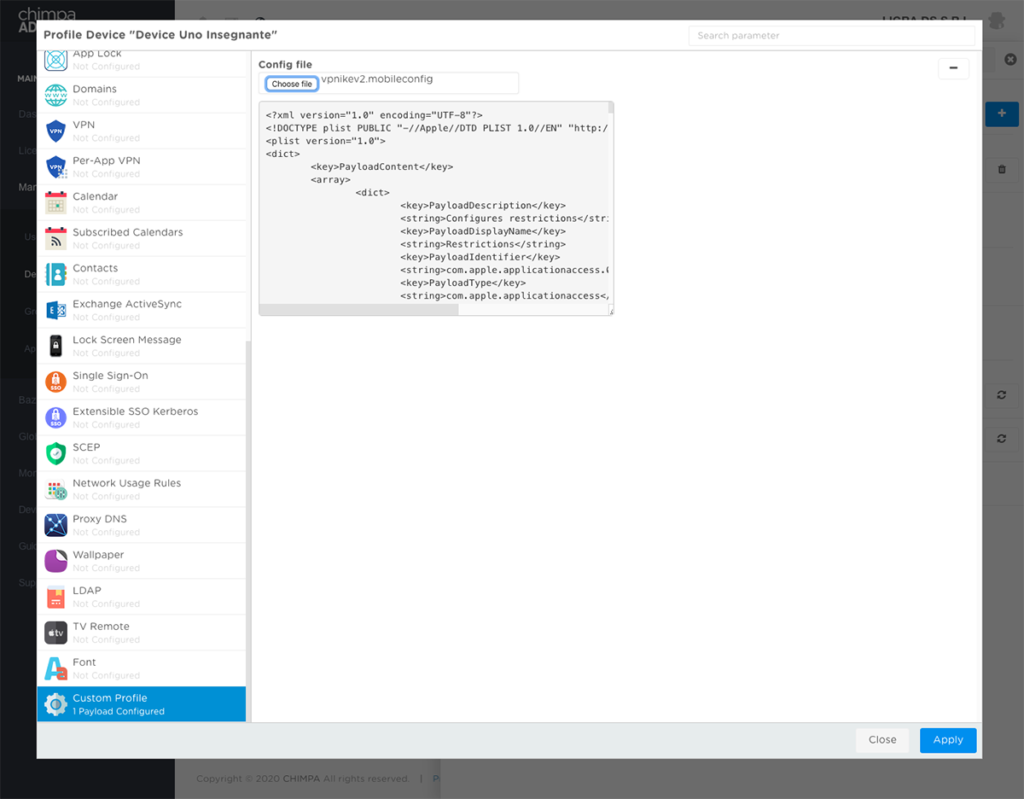
Multi-classes CSV Import
Admins can now import more classes to a single user via CSV file, type Bindings.